Want to snaz up your windows XP or windows Vista theme.
Well here is an easy way to get a graphical themes that will alien up your windows graphics.
- Difficulty:Easy
Instructions
things you'll need:
- Computer
- Windows XP or Vista
- Internet connection
- Small amount of time
-
- 1
- 2
www.alienware.com
Notice the section of the page that states Invader for XP and Vista and Xenomorph for XP only.
Look to the right and clikc on the download AlienGUIse graphic.
- 3
www.alienware.com
type in your email address and click the (download) button.
- 4
www.alienware.com
Next window click on the download link that matches your operating system. If you have vista click on the first link. If you have XP click on the second link.
- 5
save the file.
Click on the (save) button and save the software to your local system. For ease of access select Desktop.
- 6
AlienGUIse Icon
when the download is complete run the software by clicking on the (run) button or by double clicking the AlienGUIse icon that should now be where ever you saved the file.
- 7
AlienGUIse installation
If you are on vista click continue then click on the (next) button.
- 8
License agreement
you have to accept the license agreement. Place a check mark next to the text "I accept the terms of the license agreement" then click on the (next) button.
- 9
Installation location
leave the installation directory default and click the (next) button.
- 10
Installation completed
The installation will now begin. When it is complete click on the (finish) button.
- 11
AlienGUIse
Now you will have another icon on your desktop that looks something like this image.
Double click the icon to run AlienGUIse.
- Windows 7 Programmingwww.drdobbs.com/
Video tips from MS insiders. Ribbon Silverlight. Azure. IIS. More. Go!
- Active Directory syncwww.equationsoftware.com
The most comprehensive AD sync engine. Try CoolSync for free!
- Best VPN for Windows 7www.Le-VPN.com
Buy PPTP and OpenVPN service for Windows 7 in US, UK, CZ and SK
- Download a Faster Browserwww.opera.com/browser
Opera is fast and easy-to-use And it is completely free.
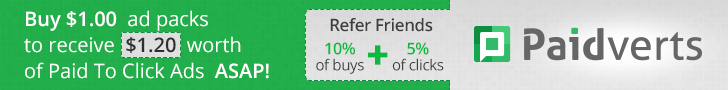
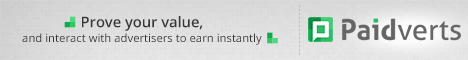
bang ikutan kontes berikut ini bang kan lumayan nih bang sambil belajar klik disini
ReplyDeleteKOntes SEo 2011